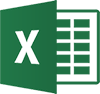EXCEL BEGINNER
Target Audience
This introduction course is structured for someone with very little to no experience with Excel. It will take the participant through the fundamentals of data management in a spreadsheet, essential formula creation, efficient manipulation of data using techniques unique to this product and proper presentation of data for both viewing and printing.
It may also be useful for someone who has not used Excel for some time and needs to brush up. Included are a lot of tips, tricks and short cuts that will increase productivity and reduce frustration.
The outline below is for contemporary versions of Excel (2013, 2016, 2019 and 365). We do run courses on earlier versions when required. Please mention this when booking.
Prerequisites
As this is the Beginner Level the only prerequisites are basic computer skills like typing, using a mouse, and some familiarity with the Windows operating system.
Duration:
1 Day
Price:
Prices start from $385.00 (including GST) but may vary based on location.
Course Dates - ONSITE (Your Premesis):
Dates are available for this course
Please Contact Us to schedule one that works for you
Schedule a Date
Course Dates - ONLINE-LIVE:
Dates are available for this course
Please Contact Us to schedule one that works for you
Schedule a Date
Course Files:
Download Course Files
COURSE OUTLINE
Getting to Know Excel
Starting Excel
Excel Orientation
Using the Ribbon
Understanding Backstage View
Working with Dialogue Boxes
The Quick Access Toolbar
Using the Status Bar
Accessing Help Features
Working with Workbooks
What is a Workbook
Opening Workbooks
Saving and Closing Workbooks
Accessing Recent Workbooks
Adjusting Excel Options to do with workbooks
Creating New Workbooks
Entering Text, Numbers and Dates
Navigating a Workbook
Editing in a Workbook
Overwriting vs. Editing Cell Contents
Methods for Editing Cell Contents
Clearing Cells
Deleting Data
Using Undo and Redo
Selecting Cells and Ranges
Overwriting vs. Editing Cell Contents
Selecting Contiguous Ranges
Selecting Non-Contiguous
Mouse vs. Keyboard Selection
Selecting Rows and Columns
Coping and Moving Data
Copying, Cutting and Pasting Data Excel Style
Use Quick Fill for Copying
Using Drag and Drop
Utilising Paste Special Features
Formulas and Functions
Formula Principles
Creating Formulas that Add Subtract Multiply and Divide
Using BODMAS (Order of Operations) with Excel Formulas
Formulas vs. Functions
The SUM function
Summing Non-Contiguous Ranges
Finding Averages, Minimums and Maximums
Tips for Creating More Complex Formulas
Formula Referencing
Absolute vs. Relative Referencing
Relative Formulas
Problems With Relative Formulas
Creating Absolute References
Creating Mixed References
Font Formatting
Working With Live Preview
Changing Fonts
Changing Font Size
Growing and Shrinking Fonts
Making Cells Bold, Italic and Underlined
Changing Font Colours
Changing Background Colours
Using the Format Painter
Working with Cells
Understanding Cell Alignment
Horizontal Cell Alignment
Vertical Cell Alignment
Indenting Cells
Merging Cells
Wrapping Text within Cells
Number Formatting
Understanding Number Formatting
Applying General Formatting
Formatting for Money
Formatting Percentages
Formatting as Fractions
Formatting as Dates
Using the Thousands Separator
Increasing and Decreasing Decimals
Working with Rows and Columns
Approximating Column Widths and Row Heights
Setting Precise Columns Widths and Row Heights
Changing Multiple Column Widths in Unison
Changing Multiple Row Heights in Unison
Deleting and Inserting Rows and Columns
Working with a Worksheet
Changing the Worksheet View
Worksheet Zooming
Viewing Worksheet Gridlines
Inserting Cells Into a Worksheet
Deleting Cells From a Worksheet
Working With Multiple Worksheets
Worksheet Wisdom
Sorting Data
Understanding Lists
Performing an Alphabetical Sort
Performing a Numerical Sort
Sorting on More Than One Column
Filtering Data
Understanding Filtering
Applying and Using a Filter
Clearing a Filter
Creating Compound Filters
Multiple Value Filters
Creating Custom Filters
Using Wildcards
Printing Worksheets
Previewing Before You Print
Selecting a Printer
Printing a Range
Printing an Entire Workbook
Specifying the Number of Copies
The Print Options
Creating Simple Charts
Understanding the Charting Process
Choosing the Right Chart
Using a Recommended Chart
Creating a New Chart From Scratch
Working With an Embedded Chart
Resizing a Chart
Repositioning a Chart
Printing an Embedded Chart
Creating a Chart Sheet
Changing the Chart Type
Changing the Chart Layout
Changing the Chart Style
Printing a Chart Sheet
Embedding a Chart Into a Worksheet
Deleting a Chart